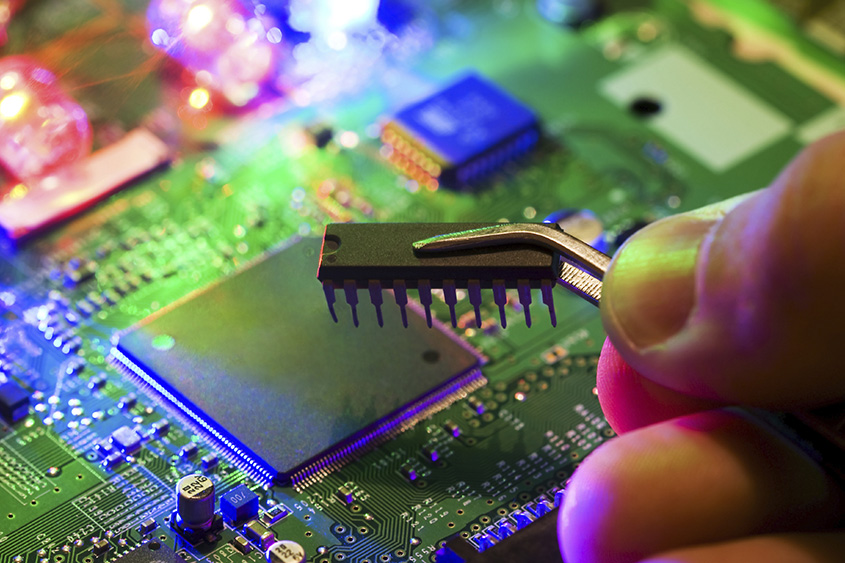RAM – Random Access Memory and its types in detail
RAM (Random Access Memory) is a type of computer memory that can be accessed randomly, meaning any byte of memory can be accessed without touching the preceding bytes. RAM is volatile memory, meaning it is wiped clean when the computer is powered off.
There are two main types of RAM:
- DRAM (Dynamic RAM): This is the most common type of RAM used in computers. It stores each bit of data in a separate capacitor within an integrated circuit. Because the capacitors leak charge, the information eventually fades unless the capacitor charge is refreshed periodically.
- SRAM (Static RAM): This type of RAM is faster and more expensive than DRAM. It does not need to be refreshed like DRAM, as it uses bistable latching circuitry to store each bit. It is typically used in cache memory and other high-speed applications.
There are also other types of RAM such as SDRAM (Synchronous Dynamic RAM), DDR SDRAM (Double Data Rate SDRAM), DDR2 SDRAM, DDR3 SDRAM, DDR4 SDRAM, and DDR5 SDRAM, which are all variations of DRAM. These types of RAM have different speeds, capacities, and power consumption.
Importance of DRAM in Laptops
DRAM (Dynamic Random Access Memory) is a type of memory that is used in hp pavilion laptops to store data temporarily while the device is in use.
It is important for several reasons:
- Speed: This is much faster than other types of memory, such as hard drives or solid-state drives (SSDs), making it ideal for storing frequently accessed data. This means that your laptop will run faster and more smoothly when you have more DRAM.
- Multitasking: It allows your laptop to handle multiple tasks at once, such as running multiple programs or opening multiple tabs in your browser. This is crucial for users who need to work on multiple projects or switch between different applications frequently.
- Power efficiency: This is also more power-efficient than other types of memory, which means it can help extend the battery life of your laptop. This is especially important for users who are frequently on the go and need their laptops to last as long as possible without needing to be charged.
- Gaming: This is also important for gaming laptops as it is crucial for gaming performance and allows the laptop to handle large and complex games.
Overall, it is a vital component in laptops as it helps ensure that the device runs smoothly, quickly, and efficiently. It is particularly important for users who need to multitask, work on multiple projects, or play games on their laptops.
Practical Applications of DRAM in Laptops
- Increasing system memory: This is commonly used to increase the amount of memory available in laptops, allowing for smoother multitasking and faster application loading times.
- Enhancing graphics performance: Also used to improve the performance of graphics-intensive applications such as gaming or video editing. You can use polk audio buckle for gaming.
- Improving power efficiency: This can also help to improve power efficiency in laptops, as it consumes less power than traditional storage solutions.
- Boosting system responsiveness: This can also help to improve system responsiveness, making it feel faster and more responsive to user input.
- Enhancing security: This can also be used to enhance security in laptops, by providing hardware-based encryption and secure boot capabilities.
- Supporting virtualization: This can also be used to support virtualization in laptops, allowing multiple virtual machines to run on a single physical machine.
- Improving battery life: It can also help to improve battery life in laptops, by reducing the need for hard drive access and reducing power consumption.