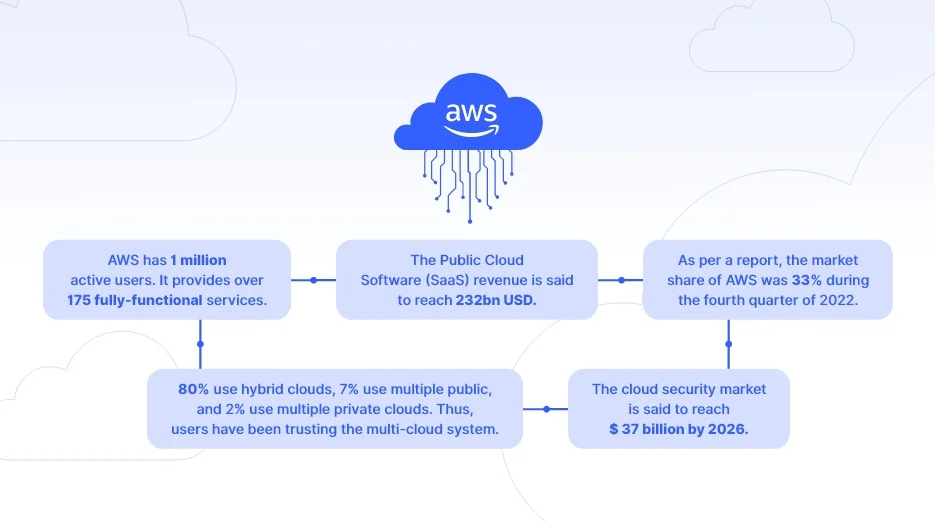Migrating to the cloud can be a complex and daunting task, but it can also be a very rewarding one. By following a checklist and taking the time to plan carefully, you can ensure that your migration to AWS is successful.
Here is a checklist of the key things you need to know before you migrate to AWS:
What is AWS?
AWS stands for Amazon Web Services. It is a suite of cloud computing services that runs on the same infrastructure that Amazon uses for its e-commerce website. AWS offers a broad range of services, including computing, storage, networking, databases, analytics, machine learning, and artificial intelligence.
Why migrate to AWS?
There are many reasons why businesses choose to migrate to AWS. Some of the most common reasons include:
- Cost savings: AWS can help businesses save money on their IT infrastructure costs.
- Scalability: AWS is highly scalable, so businesses can easily add or remove resources as needed.
- Reliability: AWS is a highly reliable platform, with a 99.9% uptime SLA.
- Security: AWS offers a wide range of security features, including encryption, intrusion detection, and access control.
Let’s check out AWS Cloud Migration Checklist:
Assess readiness
The Assess readiness step involves evaluating your infrastructure, applications, and data to determine their compatibility with the cloud. You will need to consider the following factors:
- The type of infrastructure you are using (e.g., on-premises, virtualized, or cloud-based)
- The operating systems and applications you are running
- The data you need to migrate
- Your security and compliance requirements
Once you have evaluated your environment, you will need to develop a plan for addressing any compatibility issues. This may involve upgrading your infrastructure, migrating your applications to a different platform, or changing your data formats.
Here are some of the things you will need to do to assess your readiness for AWS migration:
- Inventory your assets: This includes identifying all of your servers, applications, data, and network devices.
- Evaluate your security posture: This includes assessing your security policies, procedures, and controls.
- Assess your compliance requirements: This includes identifying the regulations that your organization is subject to.
- Identify your migration goals: What do you hope to achieve by migrating to AWS?
- Develop a migration plan: This includes creating a timeline, allocating resources, and prioritizing your applications.
Plan and prioritize
The Plan and prioritize step involves creating a migration plan with clear timelines and resource allocation, prioritizing applications based on criticality and complexity.
The timeline for your migration will depend on the size and complexity of your environment. You will also need to consider the availability of resources, such as staff time and budget.
When prioritizing your applications, you will need to consider the following factors:
- The criticality of the application to your business
- The complexity of the application
- The cost of migrating the application
Here are some of the things you will need to do to plan and prioritize your AWS migration:
- Create a migration roadmap: This includes identifying the applications that you will migrate, the order in which you will migrate them, and the resources you will need.
- Develop a budget: This includes estimating the costs of migration, operations, and maintenance in the cloud.
- Create a communication plan: This includes communicating with your stakeholders about the migration process and its impact on their work.
Understand AWS services
The Understand AWS services step involves familiarizing yourself with AWS services and selecting the ones that best meet your application requirements.
AWS offers a wide range of services, so it is important to understand which ones are right for you. You will need to consider your application requirements and budget when making your choices.
Some of the most important AWS services for migration include:
- Amazon EC2: This service provides virtual machines that you can use to run your applications.
- Amazon S3: This service provides object storage for your data.
- Amazon RDS: This service provides managed relational databases.
- Amazon DMS: This service can be used to migrate your data from your on-premises environment to AWS.
Here are some of the things you will need to do to understand AWS services:
- Read the AWS documentation: This includes the AWS Well-Architected Framework, the AWS Service Catalog, and the AWS Whitepapers.
- Take AWS training courses: AWS offers a variety of training courses that can help you learn about AWS services.
- Talk to AWS experts: AWS has a team of experts who can help you understand AWS services and choose the ones that are right for you.
Security and Compliance
The Security and compliance step involves implementing robust security measures and adhering to compliance standards during migration and at rest.
Security and compliance are essential considerations for any migration. You will need to implement robust security measures and adhere to compliance standards to protect your data.
Some of the things you will need to do to ensure the security of your cloud environment include:
- Create strong passwords and access controls.
- Use encryption to protect your data.
- Monitor your environment for security threats.
Here are some of the things you will need to do to ensure the security and compliance of your AWS migration:
- Create a security policy: This includes defining your security requirements and the controls you will use to meet them.
- Implement security controls: This includes implementing firewalls, intrusion detection systems, and data encryption.
- Monitor your environment for security threats: This includes using tools to scan your environment for vulnerabilities and threats.
- Adhere to compliance standards: This includes ensuring that your environment meets the requirements of the regulations that your organization is subject to.
Here are some of the things you will need to do to ensure the security and compliance of your AWS migration:
- Create a security policy: This includes defining your security requirements and the controls you will use to meet them.
- Implement security controls: This includes implementing firewalls, intrusion detection systems, and data encryption.
- Monitor your environment for security threats: This includes using tools to scan your environment for vulnerabilities and threats.
- Adhere to compliance standards: This includes ensuring that your environment meets the requirements of the regulations that your organization is subject to.
Conclusion:
Migrating to the AWS cloud requires careful planning and consideration. Key takeaways from the AWS Cloud Migration Checklist include assessing readiness, prioritizing applications, understanding AWS services, ensuring security and compliance, planning data migration, conducting thorough testing, providing training and documentation, optimizing costs, offering post-migration support, and embracing continuous improvement. By following these guidelines, organizations can successfully navigate the migration process and reap the benefits of the AWS cloud.